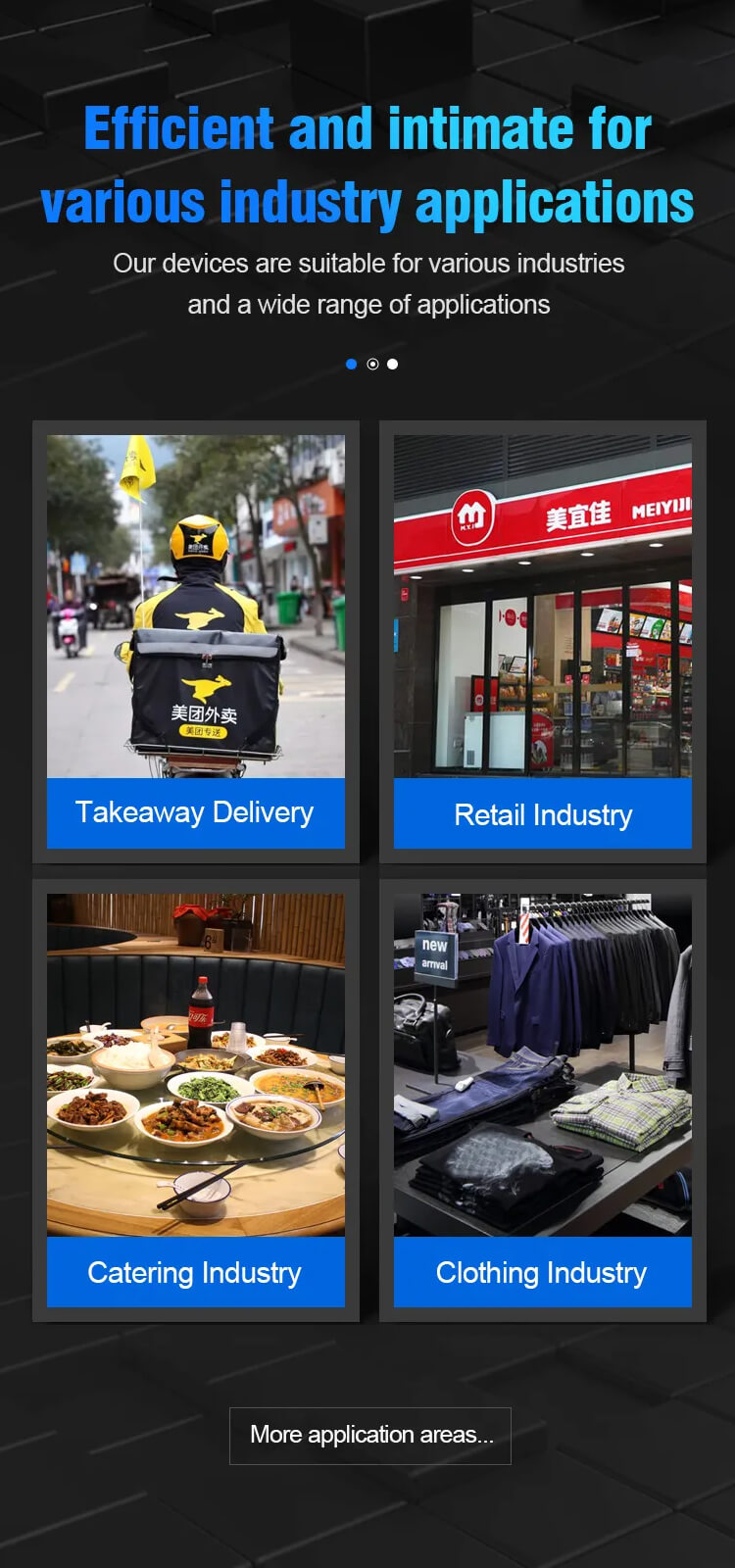What’s Self-service Kiosk Printer ?
Kiosk printer is a self-service device that is typically placed in public places such as airports, train stations, hospitals, libraries, etc., allowing the public to print various documents, receipts, labels, etc. on their own. This printer usually has a small size and good portability, making it easy to place in different locations.
Kiosk printers can typically be paid for using cash, credit cards, or electronic payments, making them easy to use. Additionally, many kiosk printers also have the ability to print QR codes, barcodes, etc., making it convenient for users to obtain electronic tickets or perform identity verification.
The technical specifications and models of kiosk printers vary by brand and purpose, but they typically have high-speed printing, high resolution, waterproof, scratch-resistant and other functions. In addition, many kiosk printers are equipped with touch screens, cameras and other devices to make operation and use more convenient for users.
Overall, the kiosk printer is a convenient, fast, and reliable self-service device that can meet the needs of different places and users.
What’s the application of kiosk printer?
Kiosk printers can be used in many industries, including but not limited to the following fields:
- Retail: In retail stores such as supermarkets, convenience stores, and grocers, customers can use kiosk printers to print shopping lists, coupons, invoices, etc.
- Hospitality: In restaurants, cafes, and other hospitality venues, customers can use kiosk printers to print menus, bills, etc.
- Tourism: In tourist destinations such as scenic areas, airports, and train stations, tourists can use kiosk printers to print tickets, itineraries, boarding passes, etc.
- Banking: In banks, customers can use kiosk printers to print deposit slips, withdrawal slips, statements, etc.
- Healthcare: In medical institutions, patients can use kiosk printers to print medical reports, prescriptions, etc.
- Transportation: In transportation hubs such as airports, train stations, and subway stations, passengers can use kiosk printers to print tickets, boarding passes, luggage tags, etc.
In general, the kiosk printer is a convenient, fast, and reliable self-service device that can meet the needs of different places and users. It is widely used in the retail, hospitality, tourism, banking, healthcare, transportation and other fields to provide people with a more convenient service experience.
Kiosk Printer W80-TM

3inch Kiosk Printer EP807-TM

How many types kiosk printers?
There are several types of kiosk printers, including:
- Impact Printers: These printers create text and images through impact force on an ink ribbon. They are relatively slow but durable and have good print quality. Impact printers are commonly used in high-volume printing applications such as retail and hospitality industries.
- Thermal Printers: Thermal printers use heat-sensitive paper or films to create images and text. They are fast, quiet, and have good print quality. Thermal printers are commonly used in retail, banking, and transportation industries where fast printing and good image quality are important.
- Inkjet Printers: Inkjet printers spray ink onto the paper to create images and text. They are fast, have good print quality, and can print in color. Inkjet printers are commonly used in kiosk printing applications that require colorful prints such as tourist attractions, banks, and medical institutions.
- Laser Printers: Laser printers use toner and a laser beam to create images and text. They have high print quality, are fast, and have a long lifespan. However, laser printers are more expensive than other kiosk printer options and require special maintenance. Laser printers are commonly used in high-volume printing applications such as retail and hospitality industries.
In addition to these types of kiosk printers, there are also several models available depending on the specific requirements of the application. Some models have built-in displays and keyboards for user convenience, while others have Wi-Fi or Bluetooth connectivity for easy integration with kiosk software or other devices.
The choice of kiosk printer type depends on factors such as print speed, print quality, cost, durability, and ease of integration with existing systems or software. It is important to select the right printer for the specific kiosk application to ensure optimal performance and user experience.
Application

If you are looking for a kiosk printers for your project,please feel free contact us, email: [email protected].